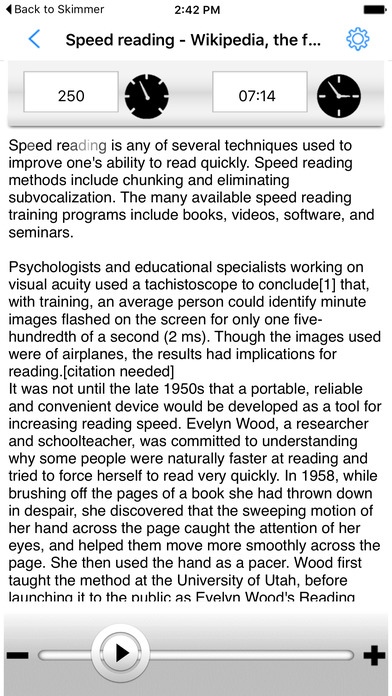Skimmer - Speed Reading 1.0.12
Paid Version
Publisher Description
Skimmer is the most fluid speed reading app to date, functioning on the principle of using your finger as a guide. You can adjust the speed and position without pausing and always see how much more time you have to read. We have spent years developing the underlying controls to help assist you when reading any long form text or website. Skimmer functions as an extension and read later app. Websites or long text you open from your Share icon can be opened in the Skimmer window, allowing you to read using our Advanced Reading Techniques. All texts opened are immediately saved onto your playlist in the Skimmer app for reading later. That s all it does, no sign-ups, no data capture. Core Features: - Static or Dynamic controls for the Tracer s WPM rate - Constantly updated Time Remaining window - Tap to move Tracer anywhere on the text - Open Extension from Safari or other apps and autosave to read later - Multiple color themes, text sizes, fonts, and spacing - Zero sign ups or social media intergrations - Zero data capture, total Privacy - WPM speed functions from 25-1025 Words per minute. - Store up to 500 stories - No in-app purchases - Works for iPhone, iPad and iPod touch We made Skimmer to be as lean as possible. This app is meant to help you read better on your device. We couldn't find any technology that mimics the finger style meta-guiding pioneered by Evelyn Woods, so we made it ourselves. Please enjoy, share if you do, and give us any feedback you have. Note: Not all website work with Skimmer, and is optimized for English Right to Left. We do function on Left to Right scripts and Character based languages like Chinese, however the timing is not correct and works best on the Highlight tracer type.
Requires iOS 8.0 or later. Compatible with iPhone, iPad, and iPod touch.
About Skimmer - Speed Reading
Skimmer - Speed Reading is a paid app for iOS published in the Office Suites & Tools list of apps, part of Business.
The company that develops Skimmer - Speed Reading is Advanced Reading Techniques LLC. The latest version released by its developer is 1.0.12.
To install Skimmer - Speed Reading on your iOS device, just click the green Continue To App button above to start the installation process. The app is listed on our website since 2015-12-01 and was downloaded 2 times. We have already checked if the download link is safe, however for your own protection we recommend that you scan the downloaded app with your antivirus. Your antivirus may detect the Skimmer - Speed Reading as malware if the download link is broken.
How to install Skimmer - Speed Reading on your iOS device:
- Click on the Continue To App button on our website. This will redirect you to the App Store.
- Once the Skimmer - Speed Reading is shown in the iTunes listing of your iOS device, you can start its download and installation. Tap on the GET button to the right of the app to start downloading it.
- If you are not logged-in the iOS appstore app, you'll be prompted for your your Apple ID and/or password.
- After Skimmer - Speed Reading is downloaded, you'll see an INSTALL button to the right. Tap on it to start the actual installation of the iOS app.
- Once installation is finished you can tap on the OPEN button to start it. Its icon will also be added to your device home screen.